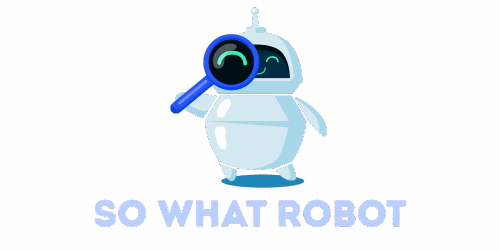Have you ever found yourself holding onto your trusty old iPad, only to wonder if it’s destined for retirement? It’s like deciding whether to keep that pair of jeans you haven’t worn since the Obama administration. Spoiler alert: some iPads are still living their best lives, while others are gathering digital dust. In this guide, you’ll discover which iPads are still rocking the latest updates and how long you can expect your device to stay relevant. So, let’s immerse and find out where your iPad stands on the support scale.
Table of Contents
ToggleCurrent iPad Models and Support Status

The current landscape of supported iPads includes several models that are continuing to receive updates. As of now, Apple offers support for the following models:
- iPad (9th generation) – Released in 2021, this model comes with the latest features and iPadOS support.
- iPad (10th generation) – The latest model packed with enhancements for a richer user experience.
- iPad Air (4th generation) – Launched in 2020, it is still a fantastic option that runs the latest software smoothly.
- iPad Pro (11-inch and 12.9-inch, 3rd generation and later) – These high-performance models are designed to push boundaries and will continue to enjoy support for years to come.
Now, if you own anything older than the iPad Air (3rd generation) or the original iPad (2018), you might want to prepare for an upgrade, as those are likely losing support soon.
Overview of iPadOS Updates
iPadOS updates are crucial for keeping devices secure and functional. Every year, Apple introduces new features and improvements through major iPadOS releases. The latest update, iPadOS 17, includes:
- New multitasking features that allow split-screen actions and improved app-switching capabilities.
- Widgets on the home screen, making it easier than ever to access essential applications quickly.
- Enhanced security features that protect user data, keeping the digital world a little safer.
If users want the latest features, having a supported iPad becomes even more important. Each iPadOS update brings enhancements that enrich the user experience in ways older models simply can’t handle.
Criteria for iPad Support
So, what determines whether an iPad will continue to receive updates or not? Several factors play a role in the decision:
- Hardware Capability – New updates often require updated hardware that can support advanced features. Models with older processors may not be compatible with the latest software.
- Security – Apple places a high priority on user security. Devices that cannot keep pace with security enhancements are often phased out.
- User Experience – Apple aims to deliver a seamless experience, and older models may struggle with newer software demands, leading Apple to stop updates for those devices.
These criteria ensure that users have a stable and secure experience, but they also mean that certain iPads will eventually fade into obsolescence.
Historical Context of iPad Support Lifespan
Looking back, it’s interesting to see how the support lifespan of iPads has evolved. Typically, Apple supports devices for about five to six years after their release. For example:
- The first iPad, released in 2010, saw support until around 2016.
- The iPad Air (1st generation), which debuted in 2013, was supported until 2020.
This trend shows how the tech landscape has changed. Consumers expect more frequent updates and enhancements than ever before, prompting Apple to adjust their support policies to keep up. As technology advances, so does the need for faster and more powerful capabilities in devices.
How to Check Your iPad’s Compatibility
Curious about whether your trusty device is still in the game? Checking compatibility is a breeze.
- Step 1: Open the Settings app.
- Step 2: Go to General and tap on About.
- Step 3: Look for the Model Name and Model Number.
With this information in hand, you can easily verify your iPad’s model online against the current support list. Besides, you can check for available updates through Settings > General > Software Update to ensure you have the most current version installed.
Future of iPad Support: What to Expect
As technology continues to evolve, what’s next for iPad support? It’s likely we’ll see ongoing enhancements in performance and security features. Besides, consumers can expect:
- Increased focus on AI and machine learning integration, improving user interaction across apps.
- Expanded capabilities for multitasking, making the iPad experience even more akin to a laptop.
- Improved compatibility with accessories, creating a seamless lifestyle for users who hybridize between leisure and productivity.
Generally, future updates seem promising, engaging both consumers and developers to advance the iPad’s capabilities.